 G1 does not look bad at all
G1 does not look bad at all
I have been testing the T-Mobile G1 with OS Google Android for a month and the T-Mobile G1 will hopefuly hit Czech Republic in February so my little personal preview is reasonable. Rather that I found out how to make display screenshots and if you will be concerned in this, there can be even more blog posts about this theme :-)
The first thing what every new G1 user will come to know are three virtual screens on which you can place application icons. You move between the virtual screens just using your finger touching the G1 screen. Similiar to iPhone so far. G1 however offers the option to place so called Shortcuts and Widgets (clocks or search box for example).
The Shortcuts in the virtual area of G1 context are meant to be links to exact file folder, web site, GMail keyword or contact from adrress book. I find the last option very practical so I have on my screen contact on my wife for example and so I can just with one touch call or send SMS home.
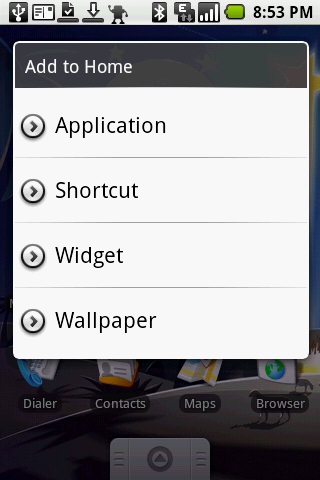

Google developers did not forget on basic functions in comparison with iPhone and so there we have option to forward SMSes or MMS support. Actually every object has its contextual menu which can be displayed with holding the finger on dislplay for a longer time.
.png)
With G1 you can run more applications in parallel and it is easy to switch betveen them. Every application then runs in its mode a can notify it self with text or audio notice depending on how you adjust the application.
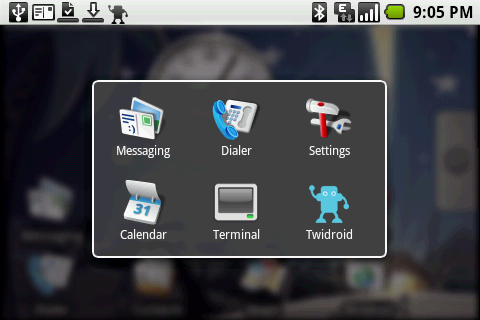
Also the web browser supports more open windows and the option to switch easy between them. But if you will not be satisfied with the preinstalled browser, you can install Opera Mini from Android Market.
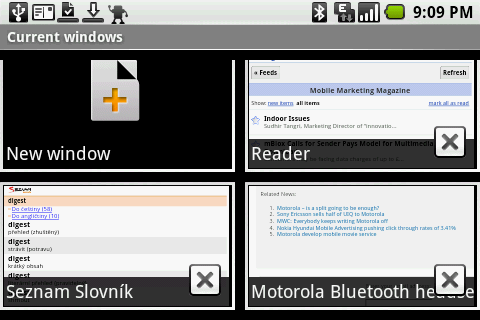
I mentioned Android Market and so lets spend some time with this application market. It is actually similarity to Apple Store, it means that it is place where independent developers under some conditions can upload own applications. Google has easier formal process for developers but in fact it is very similar. Perhaps there are not so many applications for Android yet but still there is what to choose from and besides common applications like games and social systems you can try to install Terminal and with the help of Shell scripting language try to operate your phone.
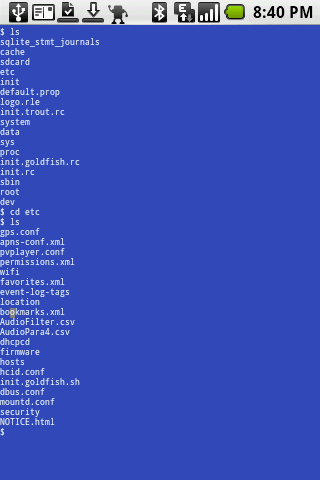
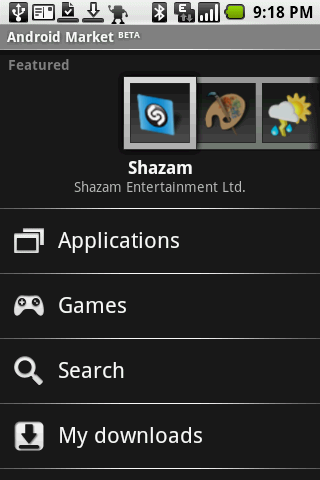
The users of Google tools will appreciate G1 at the most. At work you can simply enter your Google Account and you have everything adjusted and ready to use immediately including notifications for new email notice or oncoming meeting notice. Everything is synchronized in parallel.
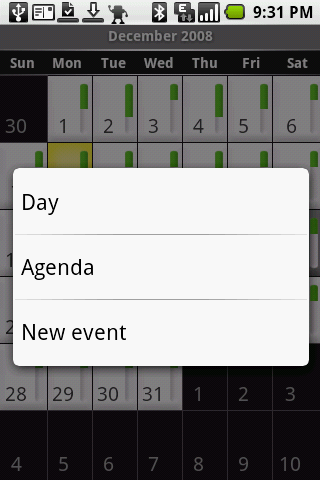
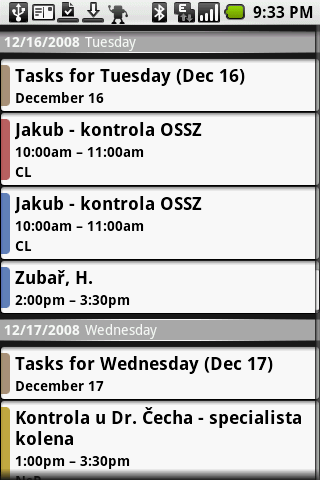
You will not have trouble with reading the attachments as well. And even in the case of Powerpoint presentantions for which Google uses the same viewer as for web.
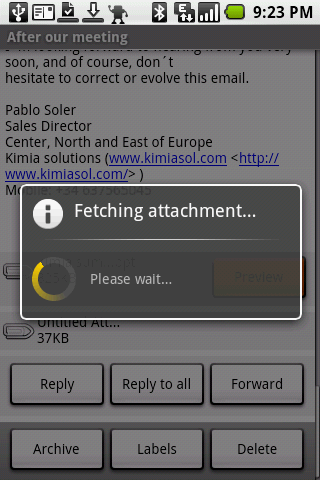
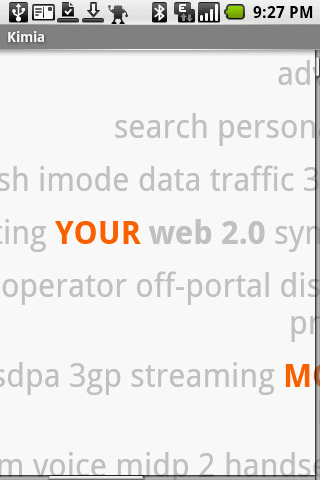
Yes, it is truth that compared to iPhone the G1 does not have the multi-touch technology, but you don´t have to miss this feature. If you want for example use zoom for picture browsing, Android will offer you two buttons (see in the picture below).
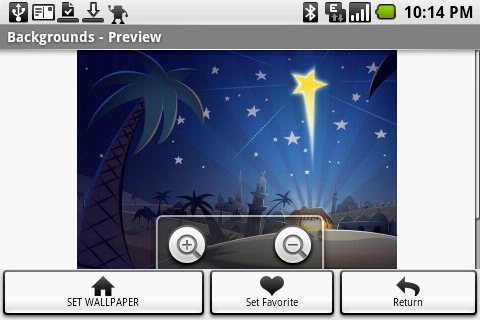
What do you say? I will be precious phone at last, won´t it? I have to confess that I did not use the iPhone for a while and that I am more falling for G1. I am looking forward for more phones with Android operating systém. I like its adjusting options and general freedom and as a hard-core supporter of Google Toolbar, I also like its connections.




